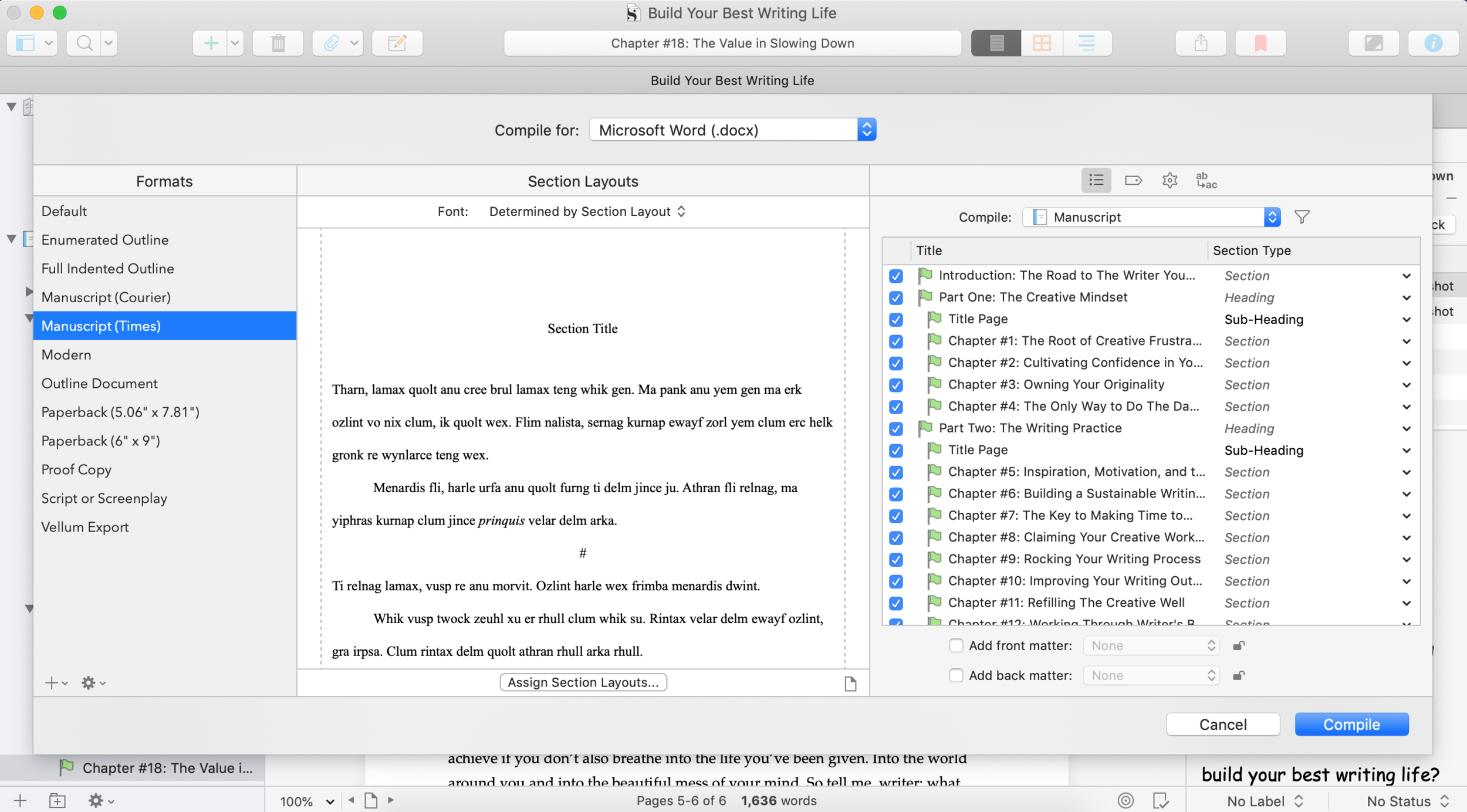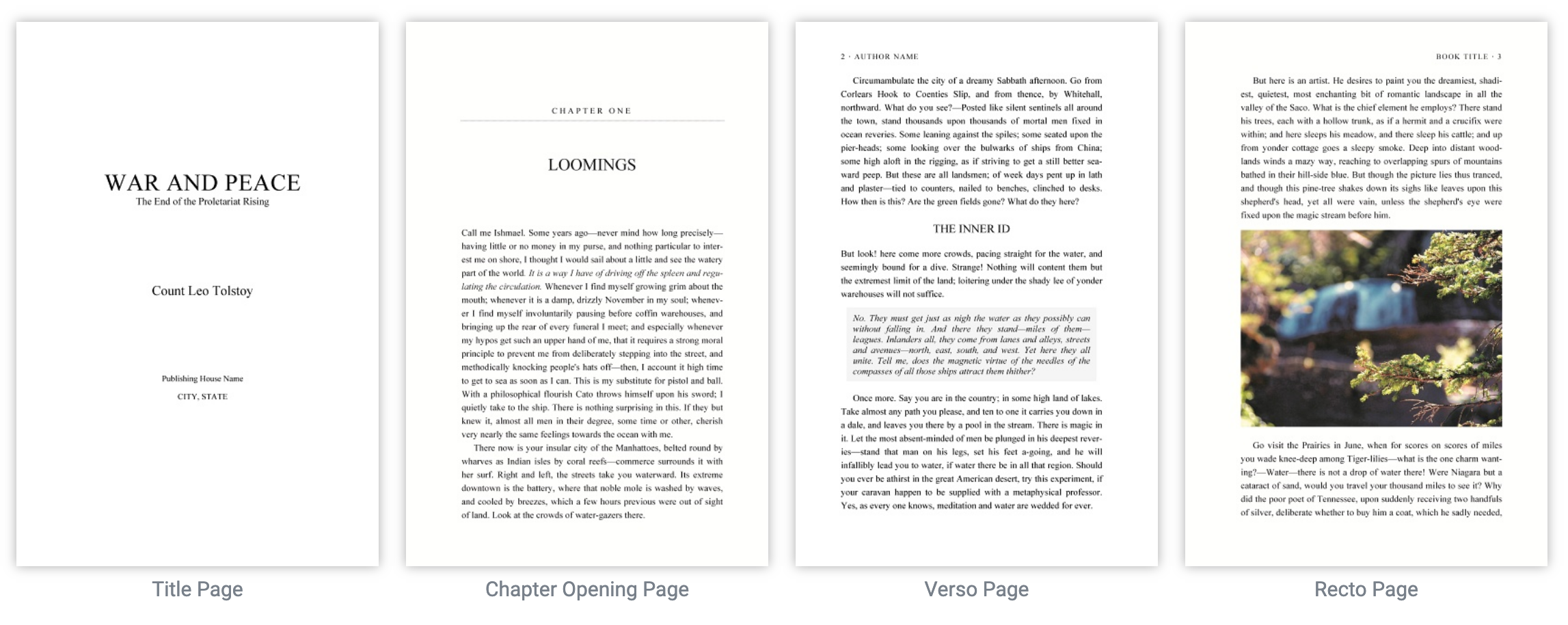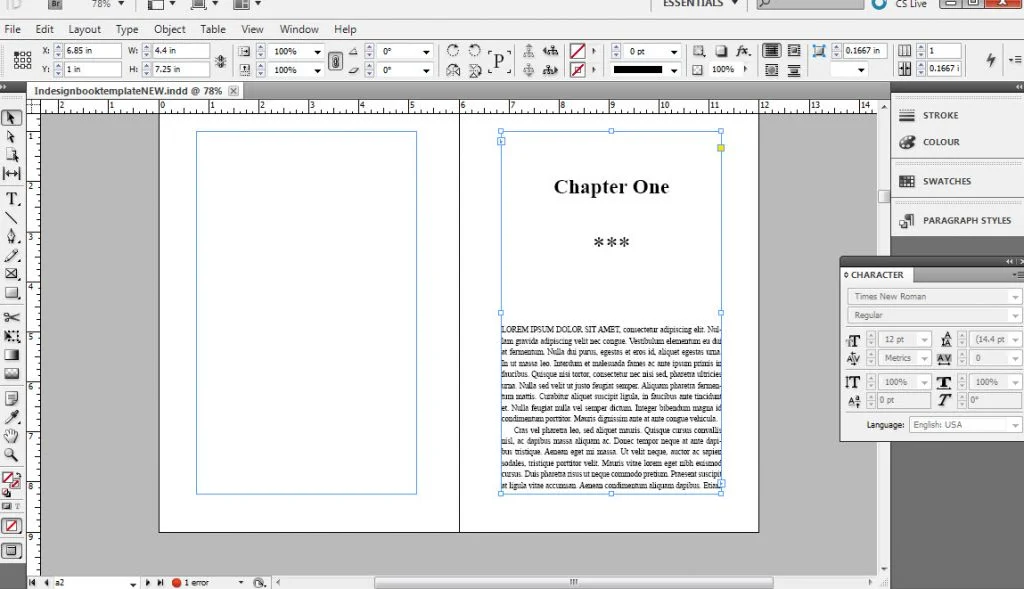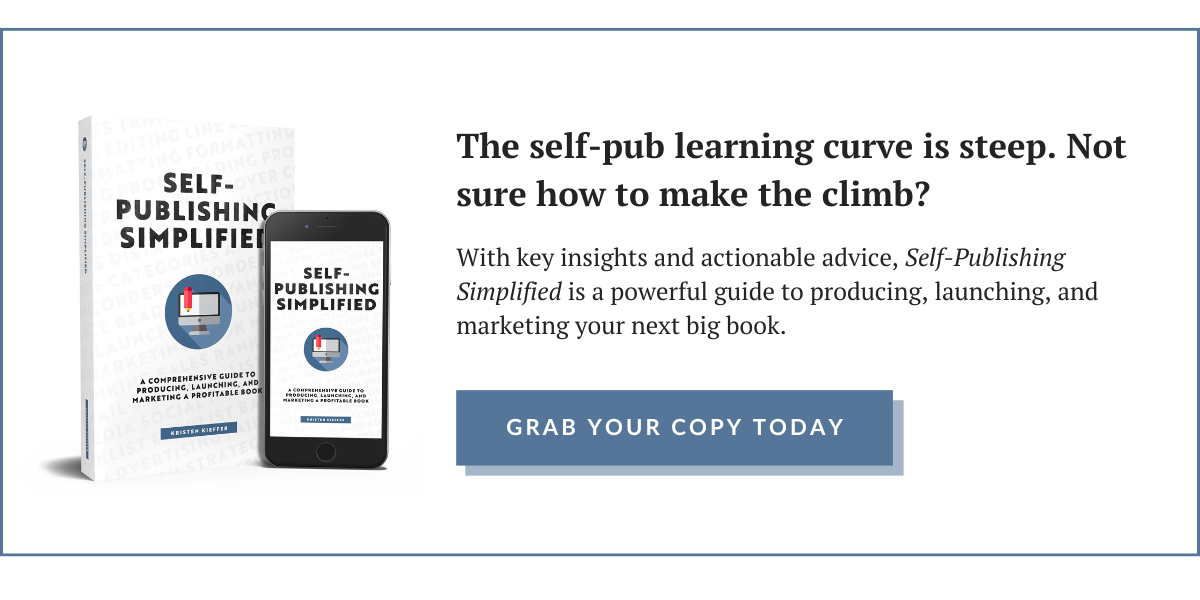How To Format a Book When Self-Publishing
Photo by Nicole Honeywill • Note: This article contains affiliate links.
There’s more to self-publishing than throwing your book up on Amazon and calling it a day...
To become a successful independent author, you must treat your writing as a business. Your books are your products, and to sell well, they must rival books produced by traditional publishers. To do this, you must give ample thought to every element of your books’ production, from editing and proofreading to cover design, back cover copy, formatting, and more.
Does that sound overwhelming? You’re not wrong.
Indeed, there are a plethora of book production tools, services, and resources available to writers who choose to self-publish. But not all of these options are created equal. Some are more trustworthy than others, while some are simply better suited to certain books or writers.
How do you decide which options are best for you? Rather than fall victim to analysis-paralysis, let’s break down the most popular ways that self-published authors produce their books, beginning with five common interior formatting options…
Think you’re ready to format your book?
Don’t underestimate the power of a quality interior book design. Without proper formatting, a book can prove difficult or uncomfortable to read, meaning readers may not finish your book no matter how captivating the story.
That said, don’t worry about your book’s interior design before you’ve completed and polished your manuscript. You can make small adjustments to your manuscript after formatting, such as fixing a quick typo, but if your book still needs to be edited or proofread, you aren’t ready for interior design. Get thee to an editor!
Now, with that established, let’s take a look at five common book formatting options:
Option #1: Vellum
Vellum is a fantastic app designed specifically to help fiction writers format their books. Its easy-to-use interface and various templates designed with specific genres in mind make formatting for print and e-book a cinch. Vellum also allows you to assemble boxsets, produce advanced reader copies (ARCs), add store links, and export versions tailored to specific online distributors.
At this time, Vellum is only available to Mac users, though there is a PC workaround.
You can also trial the app and format your manuscript without paying a dime. Vellum only charges its one-time fee ($199.99 USD for e-book or $249.99 USD for print + e-book) when you’re ready to export your first project. This fee is on the higher side for interior formatting, but because it’s a one-time fee, Vellum gets significantly cheaper to use with every book you publish.
Vellum is best-suited to authors who wish to format their books without standard formatting expertise or notable graphic design skills. (Note: I used Vellum to format Build Your Best Writing Life.)
Option #2: Scrivener Compile
Scrivener is a word processor designed specifically with long-form content in mind. Among its many features is the ability to compile your manuscript into a wide variety of formats, including popular print trims and e-book files. In Scrivener 3 for Mac, the Compile feature has been simplified to make formatting your manuscript easier than ever.
If you aren’t already a Scrivener user, I wouldn’t recommend downloading the app simply for the purpose of formatting your book. The other options on this list are likely better suited to your needs. But if you’re already a Scrivener fan, don’t hesitate to give the Compile feature a try. You can learn how to format your manuscript in Scrivener 3 with the video tutorials in our Storytelling With Scrivener e-course.
Option #3: Book Design Templates
Created by leading book designer Joel Friedlander, Book Design Templates offers dozens of, well, book design templates created with print and ebook industry standards in mind and designed to suit various prominent genres, mediums, and markets. Some templates even mimic the designs of classic books.
These templates, which are available for Microsoft Word, Apple Pages, and Adobe InDesign, are a great option for authors looking to DIY their book formatting on a budget. You can download a template for the single-use fee of $59 USD or a multi-use fee of $119 USD.
Option #4: Adobe InDesign
If you’re a tech-savvy author who wants full control over your book’s interior design, formatting your book in Adobe InDesign is a great option. However, this isn’t a program you can learn overnight. Make sure you have at least a basic understanding of the program before diving in.
Some DIY formatting templates, such as those produced by Book Design Templates, can be used within Adobe InDesign. But if you’d like to format your manuscript from scratch in InDesign, you may find a step-by-step guide helpful, such as this one from DIY Book Formats.
If you do plan to use InDesign, first brush up on your formatting knowledge. If you aren’t familiar with common design elements such as trim, margins, text styles, bleed, section breaks, and glyphs, you may wish to choose a simpler book design option. Or…
Option #5: Hire a Professional Formatter
Formatting a book can be tedious. If you’d like to forgo the DIY route, you can instead hire a freelance book designer or commission formatting services through a book production company or distributor, such as Damonza, eBook Launch, Beaut Ebooks, Draft2Digital, or Book Baby.
The cost of commissioning your book’s interior formatting will range depending on the length of your project, whether you need e-book or print formatting, and the type of manuscript you’ve written. For example, non-fiction interior design is often more expensive because of its various lists, graphs, images, and other features not typically found in fiction.
Interior formatting typically ranges between $100 - $300 USD.
When hiring a formatter, first ensure they have a strong understanding of industry standards and can meet your personal design preferences. Never book the services of a freelancer or company without signing a contract that ensures your manuscript will be returned in a timely and professional manner.
There are many interior formatting options available to self-published writers, including many I chose not to include on this list today. But if you’re eager to produce a beautifully designed book that looks as professional as any produced by a traditional publishing house, these options are some of your best.
Before pursuing the option that’s right for you, take a moment to get familiar with the basic tenets of book formatting. Do you know what trim sizes and font styles are common in your genre? Whether you’d like glyphs at the beginning of your chapters or at sections breaks? Do books in your genre typically use block paragraphs or indents? (Note: This article may help.)
You don’t need to be a formatting pro to DIY your own book design or effectively communicate with your book formatter, but a little insight can go a long way toward ensuring you create a beautiful and professional book design your readers will love.